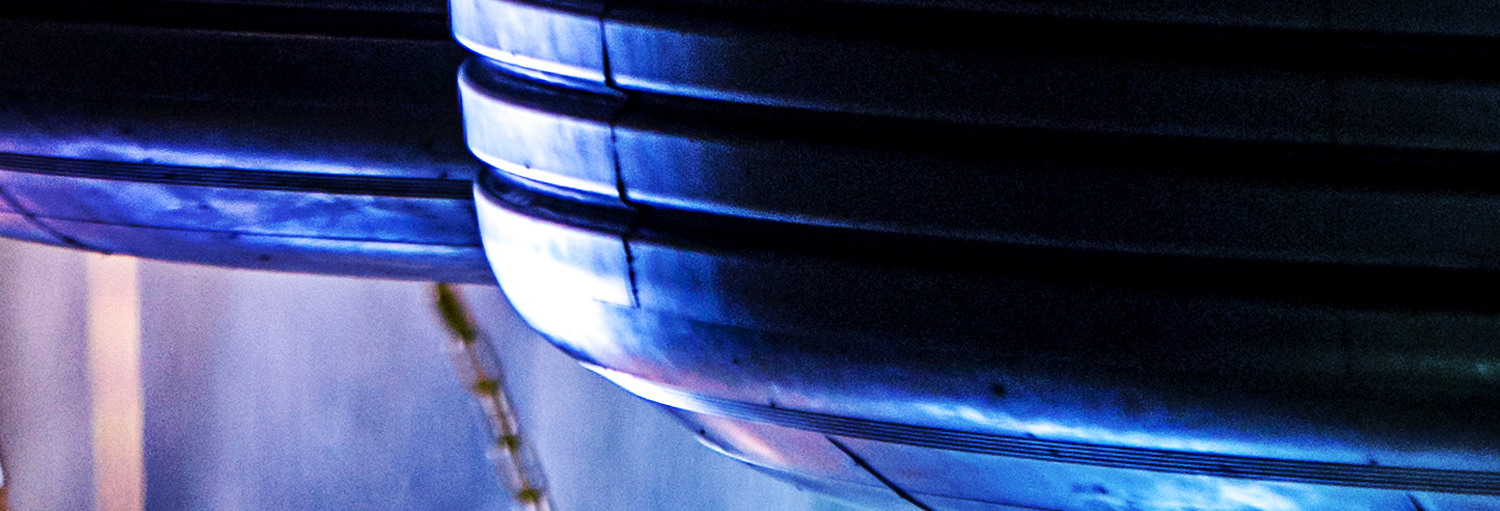
Supplier Portal
The Supplier Portal is a password-protected website that provides a secure access point for Boeing suppliers to view general supply chain information from Boeing, as well as individualized information related to their contracts with Boeing and tools to manage ordering and payment activity. It allows instant access to information by anyone from anywhere in the world. The key characteristics of the Supplier Portal are that it provides:
- A single point of entry into Boeing.
- Simplified access to complex information.
- Links to news and events pertaining to supplier activities across Boeing.
Secure Logon
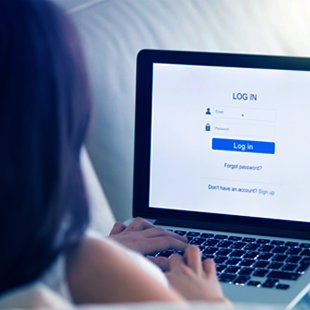
EDGE-NET Configuration Utility
The following utility can be used on Windows 7 PCs to automatically configure the EDGE-Net wireless authentication connection type desired.
- Click here to download the EDGE-Net Configuration utility.
- Select Save.
- Double-click the EDGE-Net configuration utility from the saved location.
- Select an authentication method.
- Click Apply selected Wireless Configuration.
If you choose to connect with Secure Token:
- Verify you have Cisco PEAP installed. Install if required.
- Download and unzip the Cisco PEAP installer.
Secure Access
Exostar

As part of the ongoing effort to better protect critical information in the Boeing supply chain, Boeing and Exostar are partnering to implement a more secure authentication process for accessing the Boeing Supplier Portal, the Boeing Supply Chain Platform (BSCP) and the 787 Supply Chain Platform (787 SCMP).
Access to these environments requires an Exostar Managed Access Gateway (MAG) account and a One-Time Password (OTP) hardware token purchased from Exostar or a higher level of assurance credential.
Sending Encrypted Email
TLS Encryption for Sending Email with a Secure Connection to/from Boeing Recipients:
Transport Layer Security (TLS) provides encryption between email gateways.
Boeing email gateways (inbound and outbound) will automatically secure the connection using TLS if the other mail gateway also supports TLS (and is properly configured). After enforced TLS is set up by the supplier, there is no additional user set up and no user intervention when sending emails.
- Configure your email gateway to support TLS connections with hosts that are TLS capable. This will mean granting the gateway access to your new certificate. If you are using Sendmail, you can find a clear discussion on how to set up the gateway at Sendmail.org. Postfix users can consult Postfix.org and Microsoft Exchange users can find information at Support.Microsoft.com.
